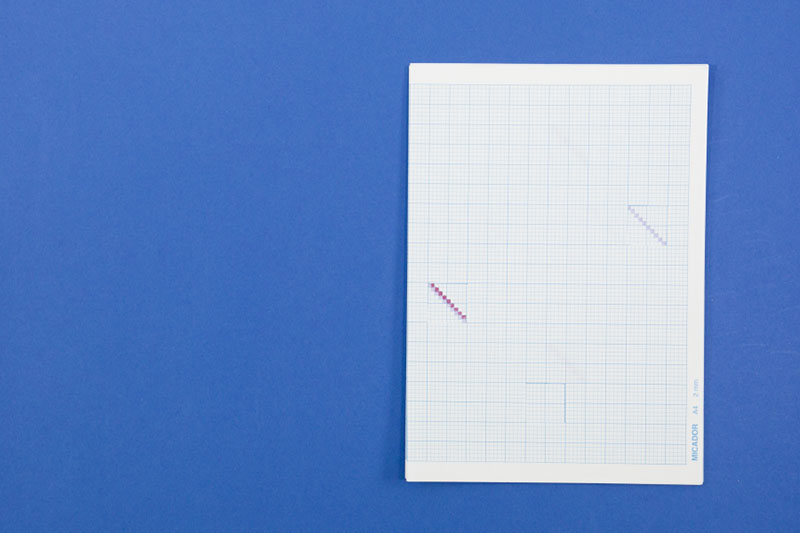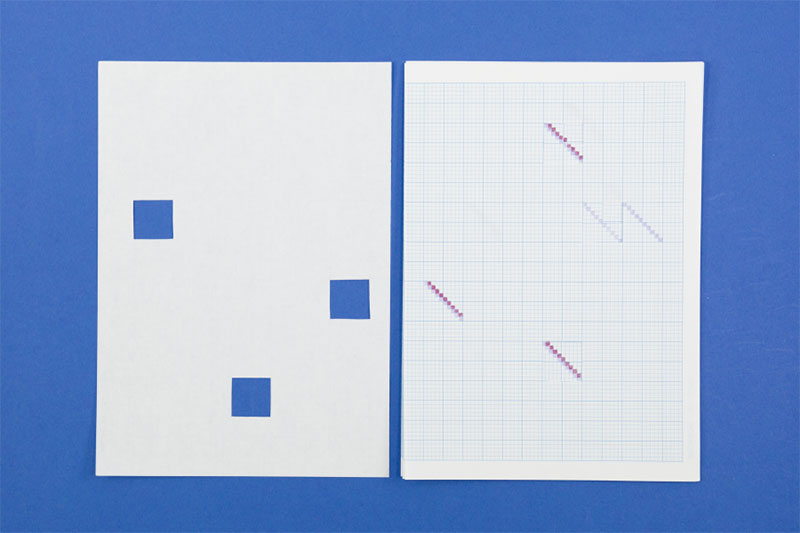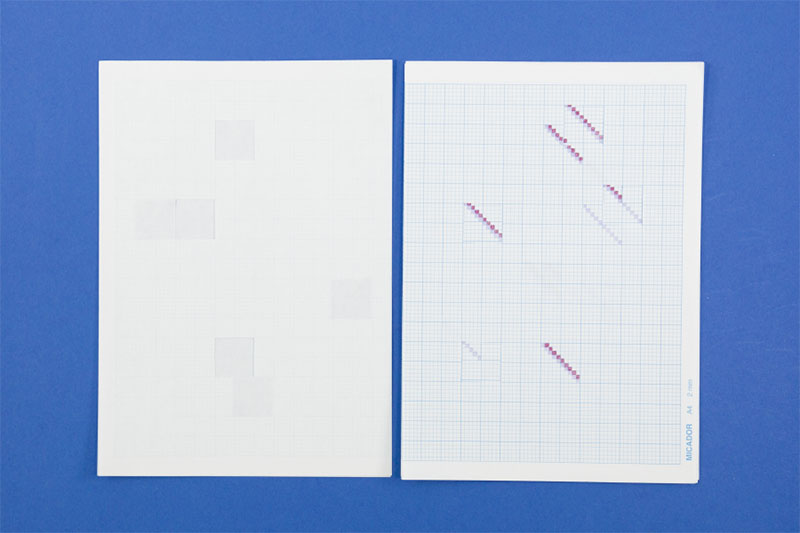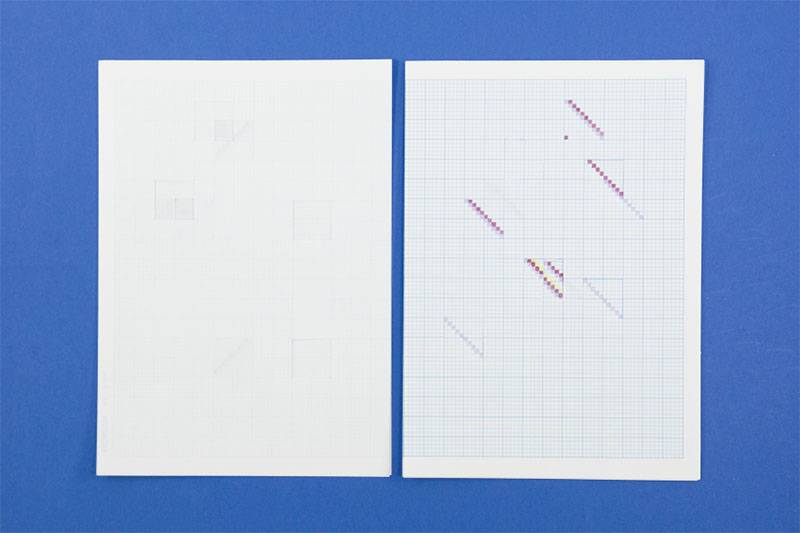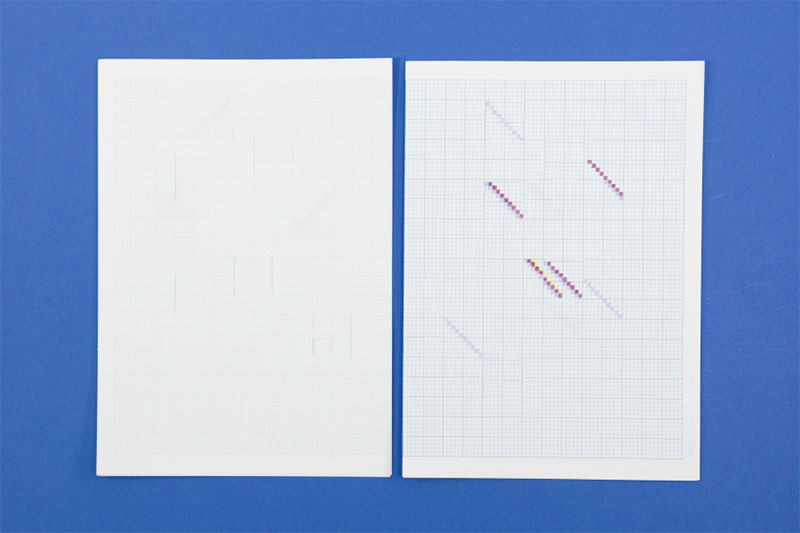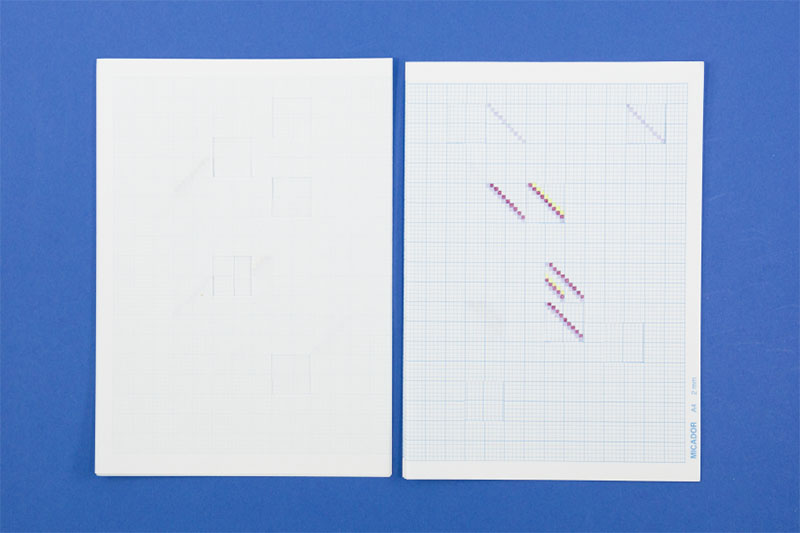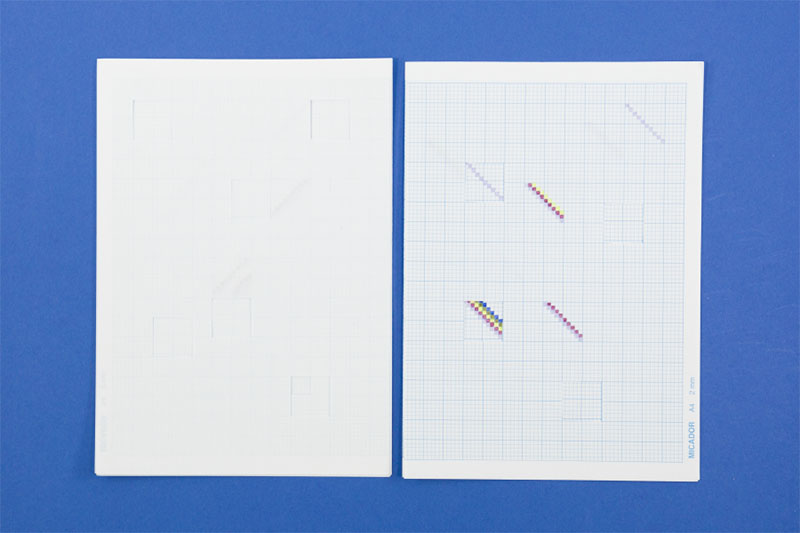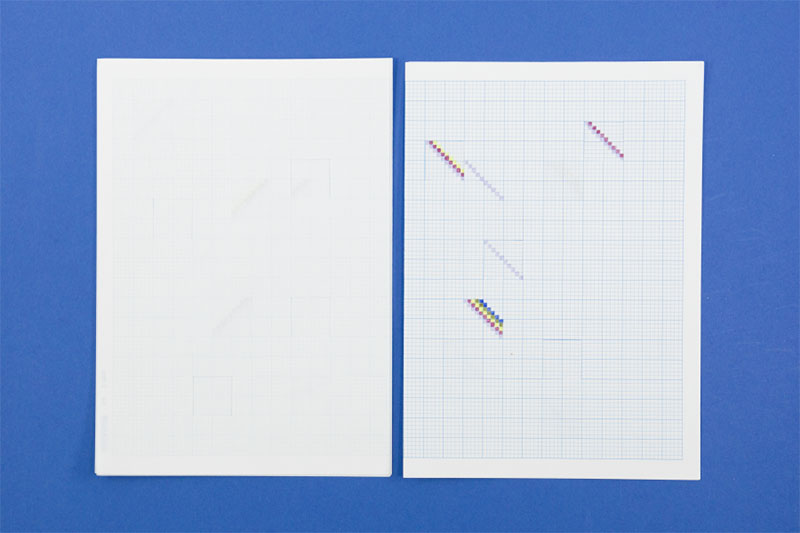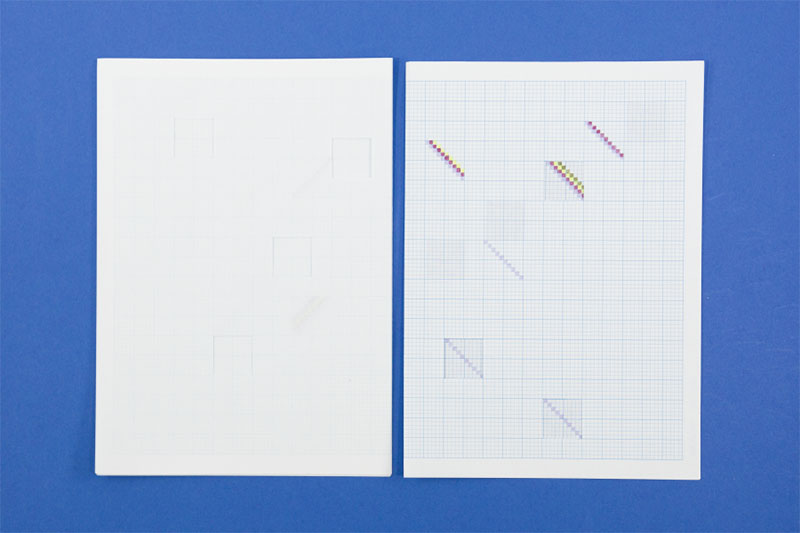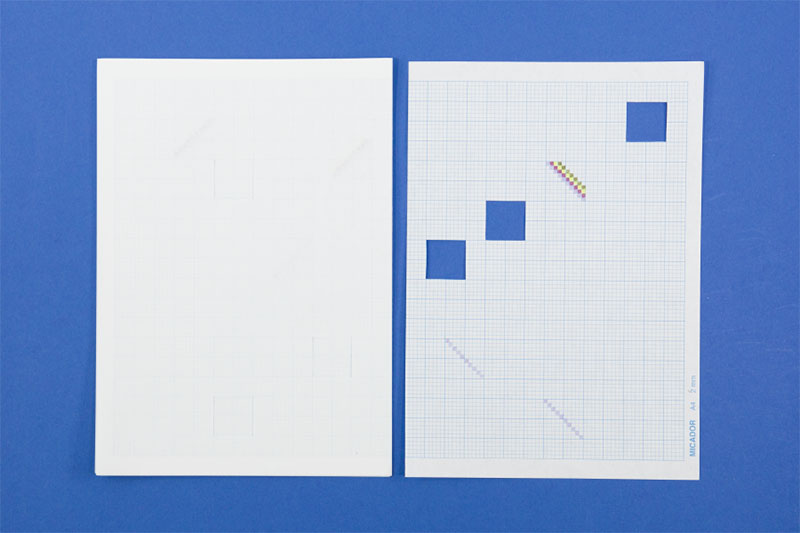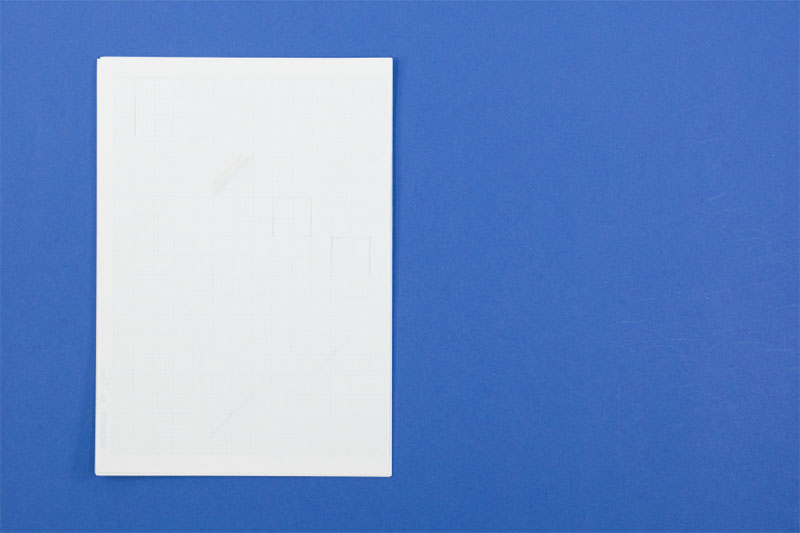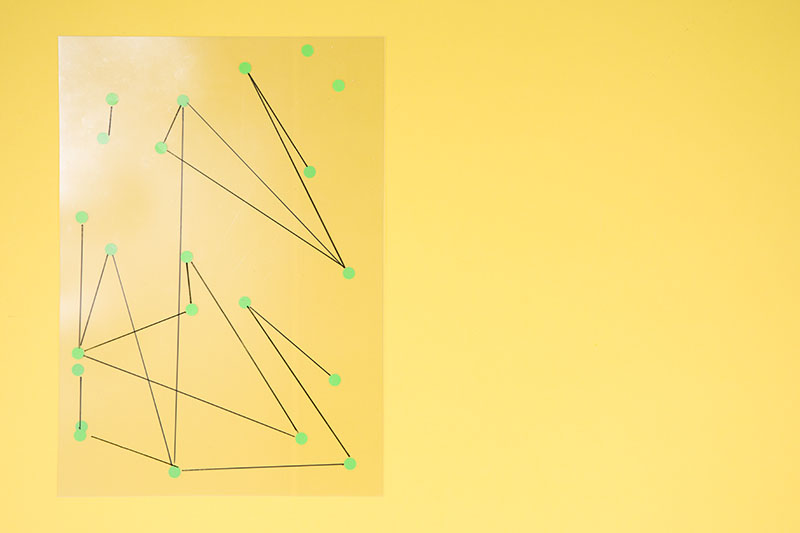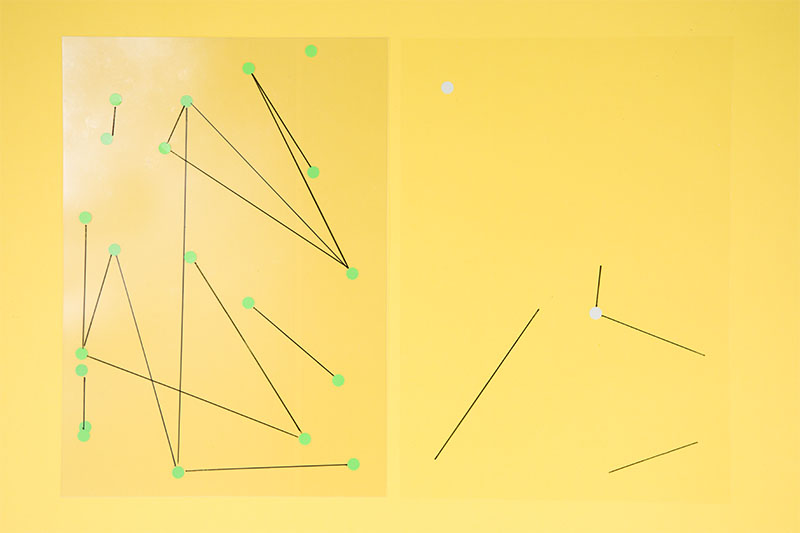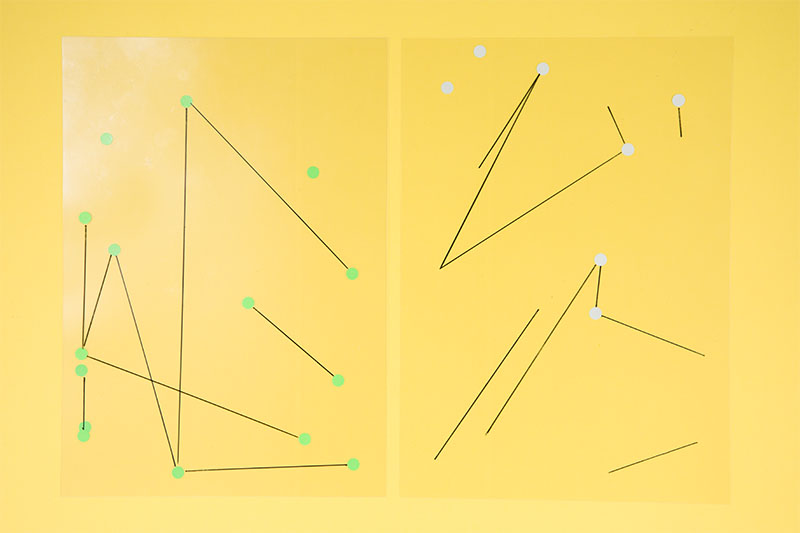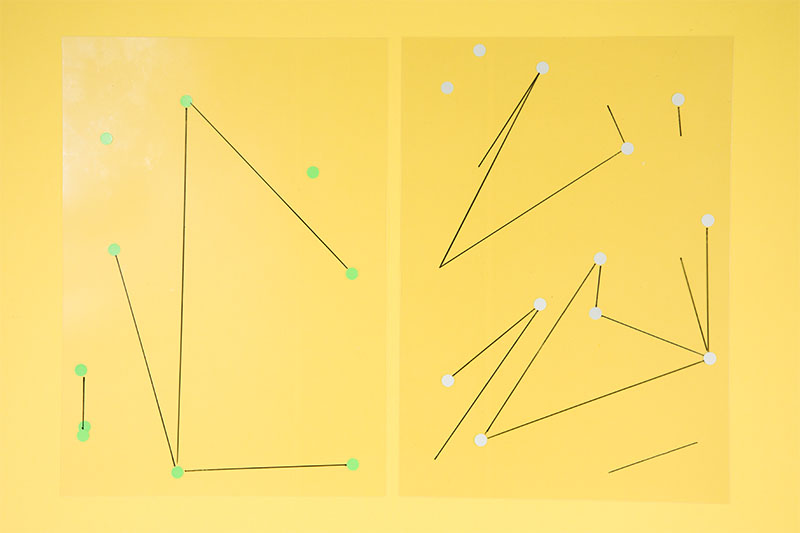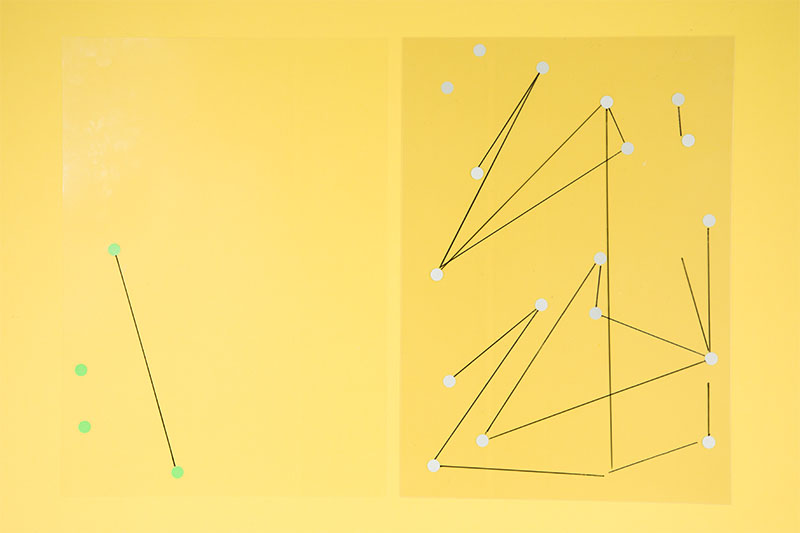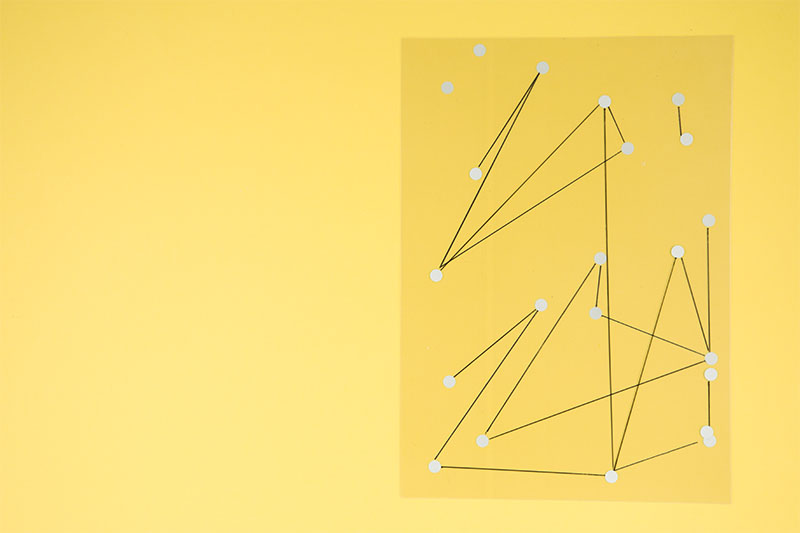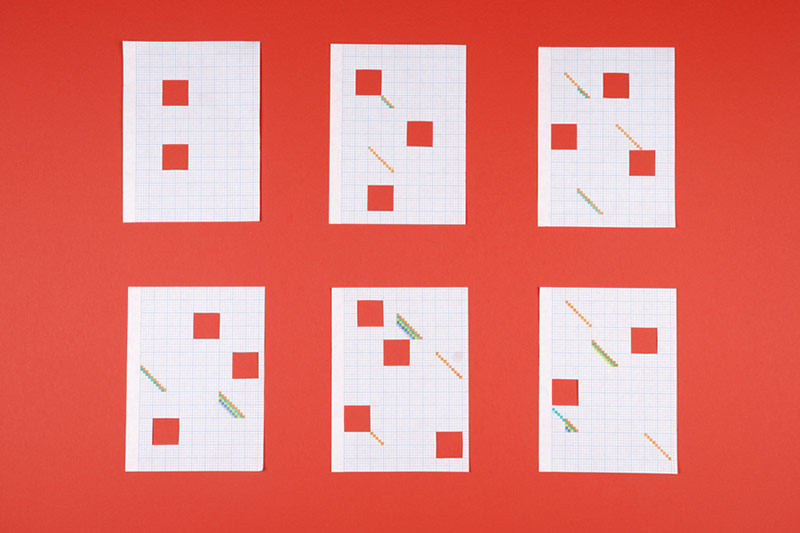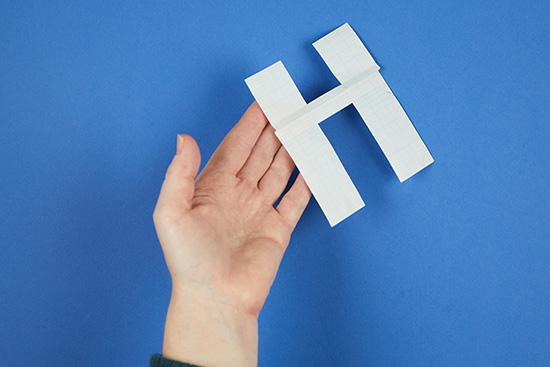Drawing Algorithm
1. If there are window/s on a page, pick a random* window
2. Draw a diagonal line in the window
3. Move one page
* This randomness could be worked out in a number of ways. When I made these books I used random.org. Windows were randomly selected through their order from top to bottom, left to right, and locations to cut a window using increments of the 1x1cm sections of the grids.
Dot Algorithm
1. Pick a random* location on the page.
2. Place one dot
3. Move one page
* Here I select random locations
Video Documentation
This video is a recreation of the original (shown below) for the purpose of documentation.
Experimental Book #1
In this book, two algorithms move back and forth through the pages transforming its architecture. One (cutting) algorithm begins at the front page, and the other (drawing) algorithm begins at the back page. They run one after the other, so the cutting algorithm runs once on a page, the drawing algorithm runs once on a page, and then the cutting algorithm and so on. After each time they run, they move forwards or backwards to the next page, depending on their current direction through the book. These processes move back and forth through the book until I decide to stop.
Experimental Book #2
In this book, two algorithms also move back and forth through the book transforming its architecture. One algorithm that places dots begins at the front page, and the other algorithm that draws lines between dots begins at the back page. They run one after the other, so the dot algorithm runs once on a page, and then the line algorithm runs once on a page, and then the dot algorithm and so on. After each time they run they move ahead or backwards to the next page, depending on their current direction through the book. These processes move back and forth through the book until I decide to stop.
Video Documentation
This documentation begins part way into the making of the book in order to show how how the processes moved back and forth.
Line Algorithm
1. Draw a line between two dots without intersecting with another line
2. Move one page
* Here I select the dots to draw between
Cutting Algorithm
1. Pick a random* location on the page.
2. If the area where the window will be cut does not intersect with another window, drawn lines or the edge of the page, cut a 4x4cm window.
3. Move one page
The book in the video documentation and slideshow is a recreation of the below book for documentation purposes.