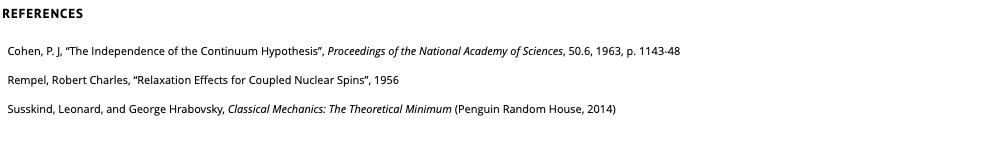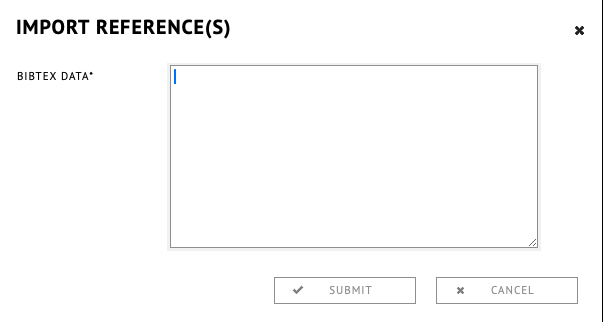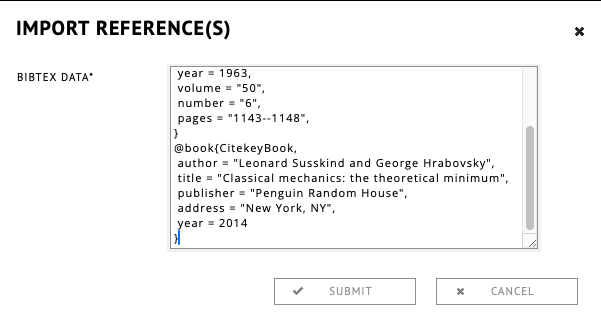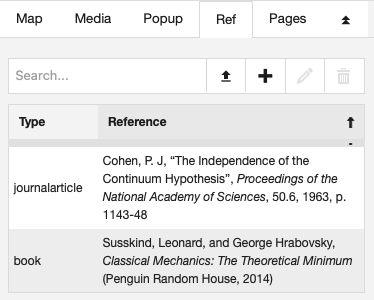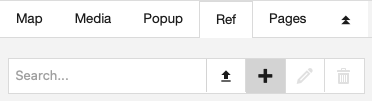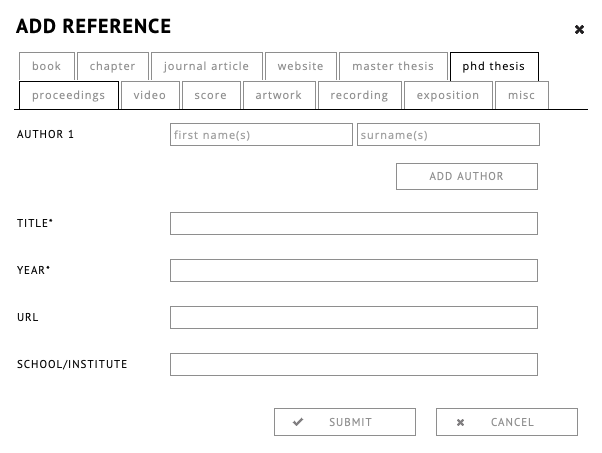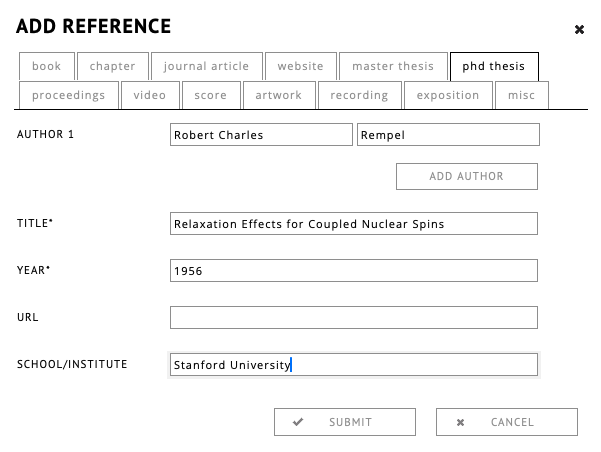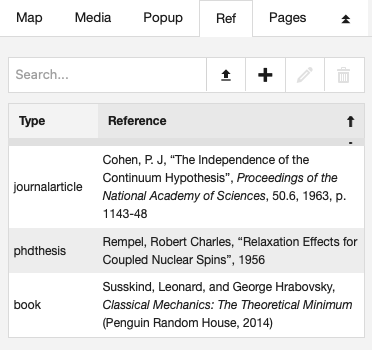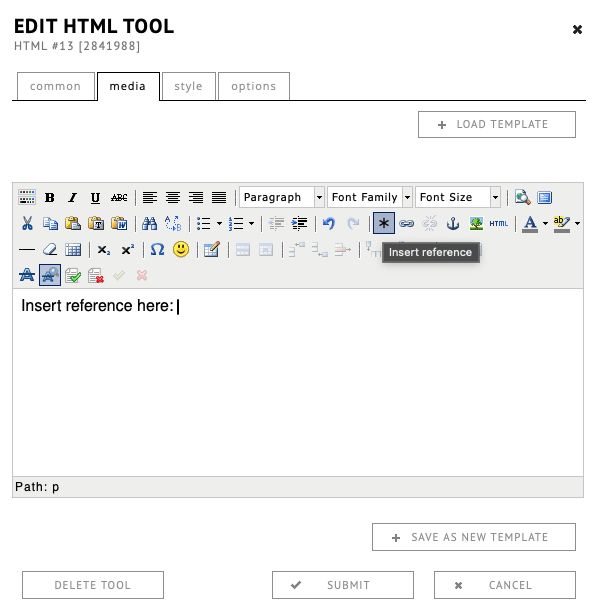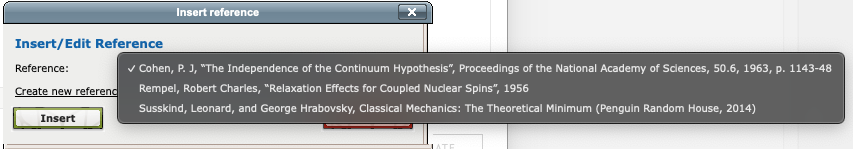References
The reference feature allows you to create a reference library for your Research Catalogue exposition. Once you set up a reference library, you can easily cite items in your text like this (Cohen 1963), this (Rempel 1956) or this (Susskind 2014). References appear then as a popover, once you hover over their hyperlink. They are also grouped in the reference section of the meta page of your exposition, which is then easily accessible by directly clicking on a reference in the text. The reference section on the meta page appears like this:
BibTex Samples
For this tutorial we use some BibTex samples from: https://www.bibtex.com/e/entry-types/
References in BibTex format can be directly imported as Reference in Research Catalogue.
@article{CitekeyArticle,
author = "P. J. Cohen",
title = "The independence of the continuum hypothesis",
journal = "Proceedings of the National Academy of Sciences",
year = 1963,
volume = "50",
number = "6",
pages = "1143--1148",
}
@book{CitekeyBook,
author = "Leonard Susskind and George Hrabovsky",
title = "Classical mechanics: the theoretical minimum",
publisher = "Penguin Random House",
address = "New York, NY",
year = 2014
}
Insert reference here: (Susskind 2014)