Research Catalogue
Reviewers Manual
Casper Schipper 2025
Royal Conservatoire in The Hague
All our master’s students must use the online Research Catalogue (RC) for the final documentation (and publication) of their research.
To view the research, you need to log in with your account. If you never used the RC before, you will receive a login from me by email. You can always reset the password through the password reset link using your email address.
The Research Catalogue is:
-
a database to store and document a variety of media files (video, audio, text, pictures, PDF’s and more).
-
an editor by which these documents can be connected and arranged in such a way to form an ‘exposition’ of the research, i.e. to form an (artistic) argument. The research catalogue format has been designed to move beyond the limitations of pdf or text based formats and supports integrating elements of practice (by means of video or audio fragments) into the documentation. It allows students to demonstrate findings instead of merely illustrating.
-
a publication and dissemination platform, where the final results of the research projects are documented, for example in institutional portals or peer reviewed journals or independent publications.
-
a project space, where students work online, step by step building their projects, and where research supervisors are able to follow the work-in-progress and to online comment on and edit the student’s work.
A searchable overview of previous publications in the KC Research Portal (2014-2024) can be found here.
a) Compatibility
Because of the spatial design of expositions, they are easiest to browse on desktop or laptop browsers. Tablets should work as well, but may depend a bit on how the page has been designed.
For offline reading, expositions can be downloaded by using the export function, which can be found on the META page of the exposition (available through the link on the top right). On this meta-data page, click the floppy disk icon to download:
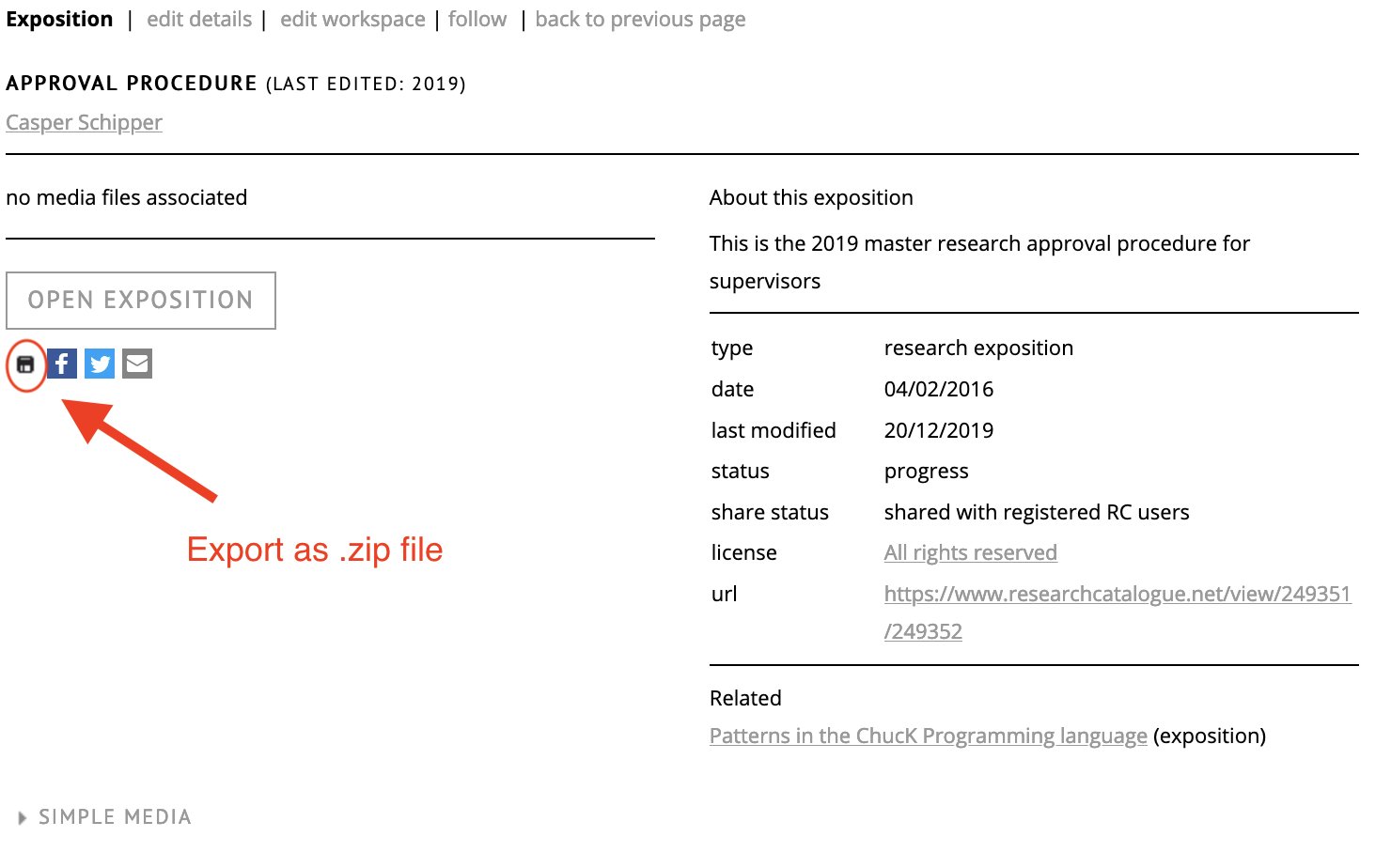
location of the export button on the meta-data page
It is best to select zip format (which will include the audio and video recordings).
b) Reviewing
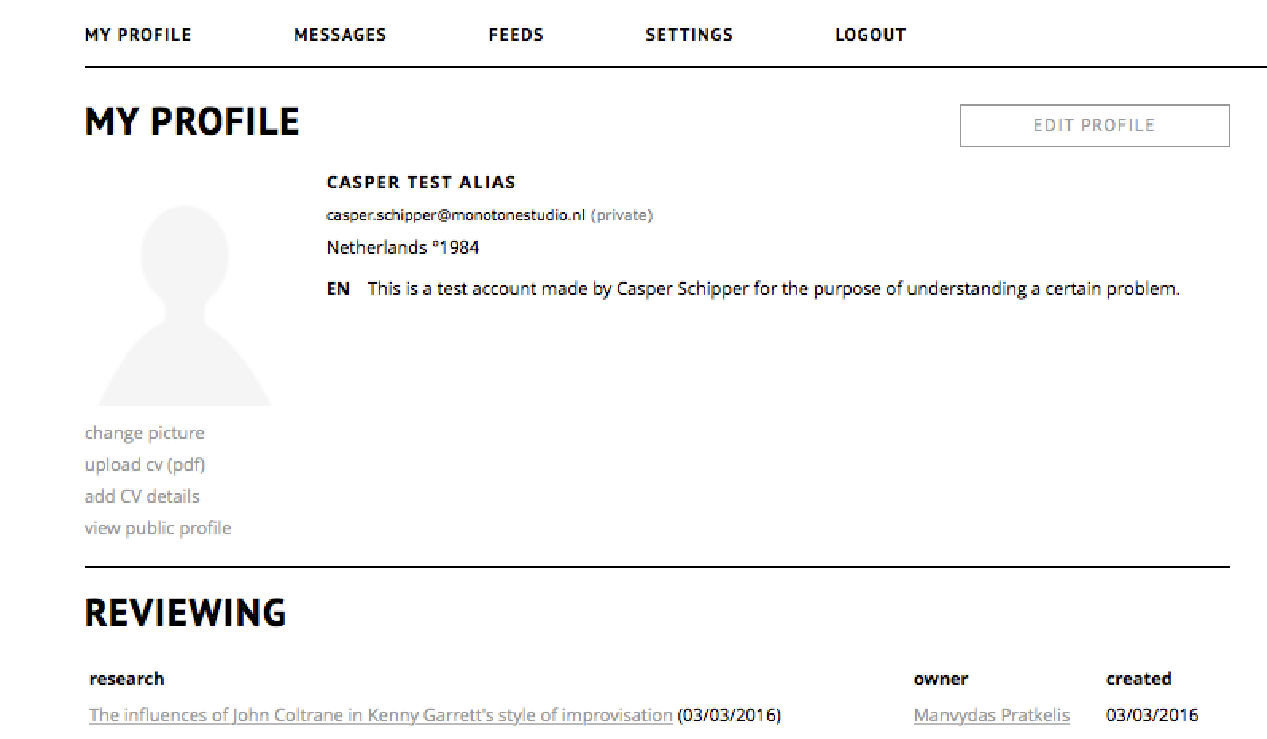
The students research assigned under your review have been gathered under the " REVIEWING" section just at the top of the “my profile page”
c) table of content
Often, the student will have made convenient “next page” links to browse the exposition, but if you end up stuck, you can always browse between the different pages of the exposition by going to the CONTENTS menu, which is located top-left.
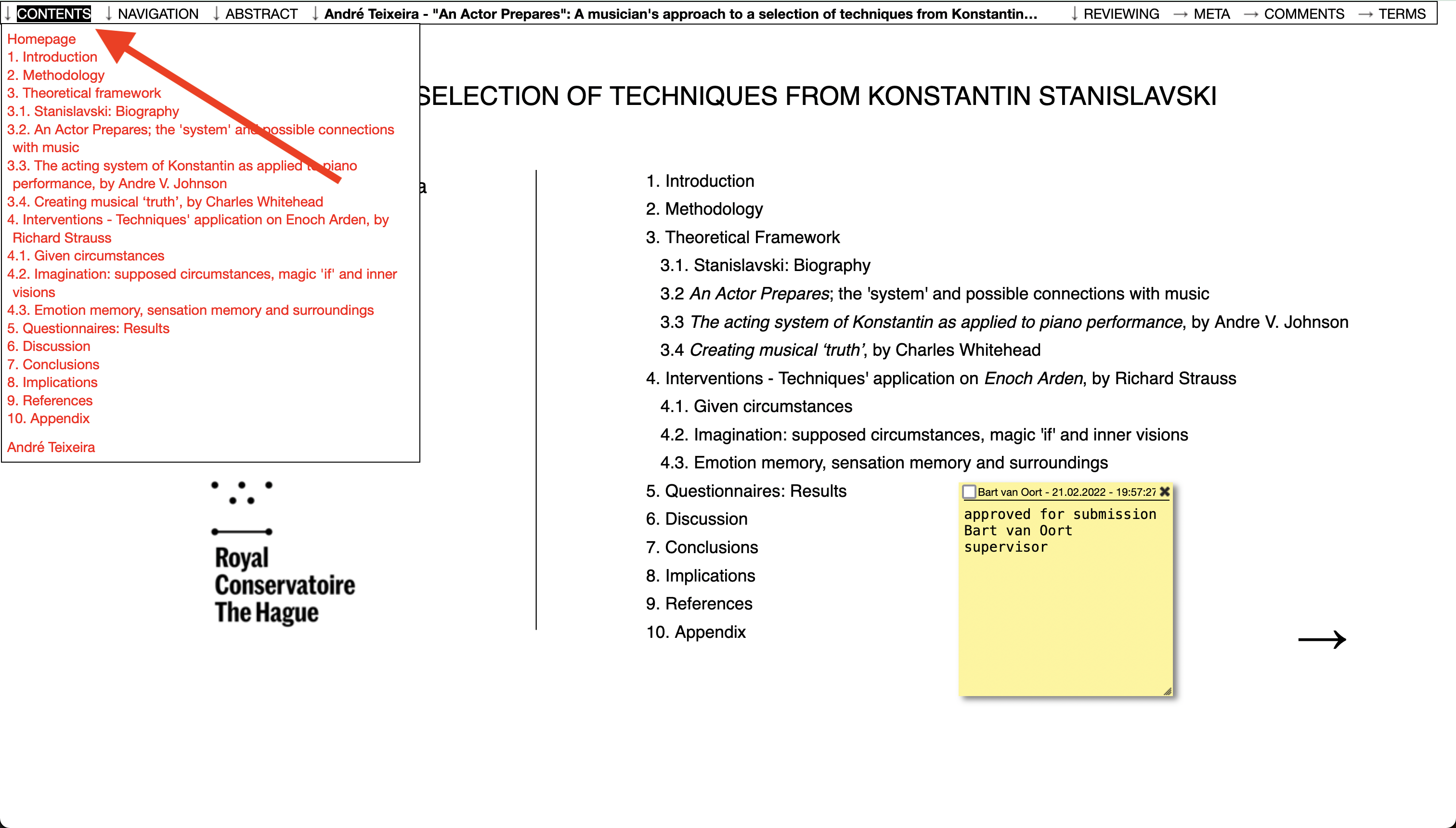
If there is only the student’s name and one other link (research title) in this menu, then the student has chosen not to use this feature and all content should be available on the page first opened. Some students only include a single PDF document, which you have to click it to open.
d) navigation
For bigger pages, there is a map available at the top of the page called navigation, if you click within this map you will move to that location in the page.
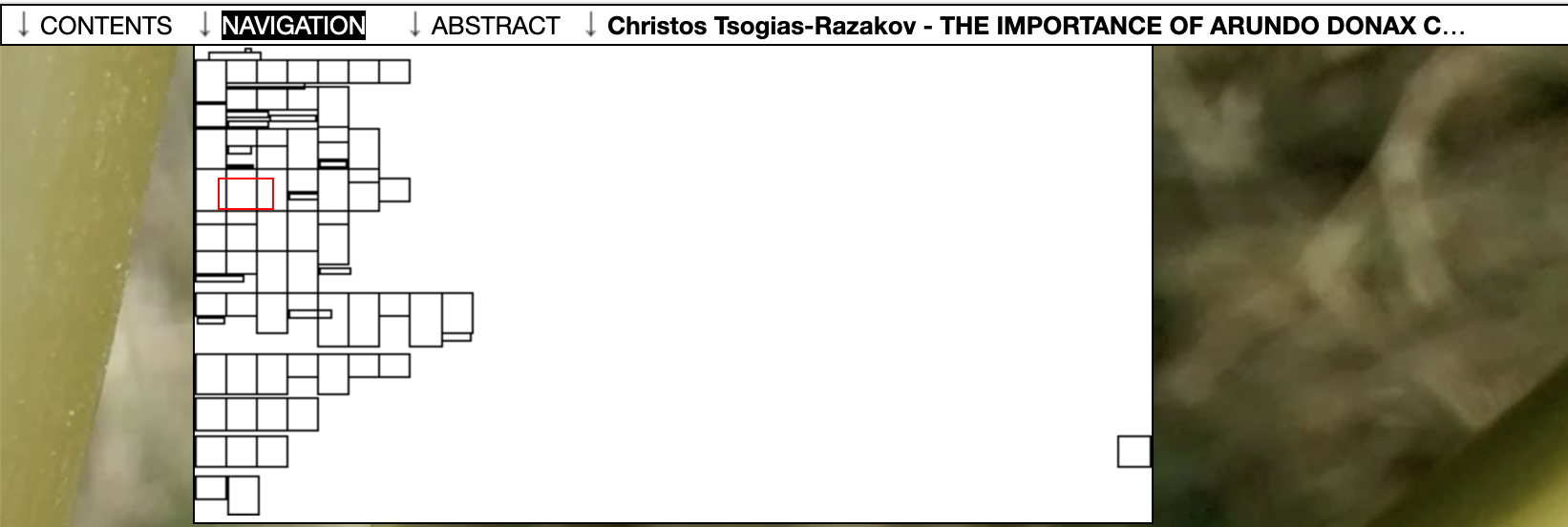
e) waiting
Occasionally, a student’s PDF or other media files will be very large. In such case, you may see empty gray boxes and/or loading animations for some time—especially if connection speed in your locale is slow. Given a bit of time, all documents will load eventually.
Best wishes,
Casper Schipper
c.schipper@koncon.nl
Support Research Catalogue