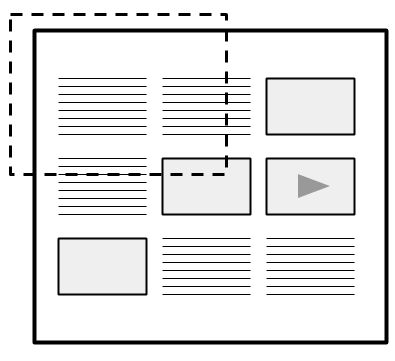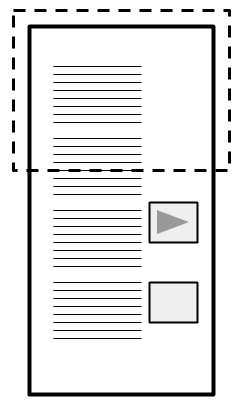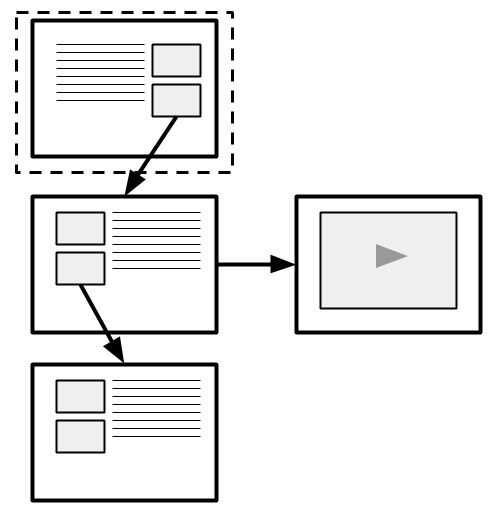This is how a researcher-maintained subpage template might appear. The Research Pavilion logo is a link back to the pavilion RC page, and the only mandatory element for the page.
Other elements can be provided, such as the title, author name positions and text example formatting.
Below are some suggestions on different ways to use the Research Catalogue to present and maintain your research case description and documentation:
The page is a large sheet on which elements are positioned freely. This can be good starting point if you want to collect together images, videos and short fragments of text.
The choice of approach is made by adding material on the page, which is then automatically re-sized to fit your text boxes, images and other objects. This means the above suggested approaches are not fixed choices.
The exposition page can always include images, video, audio, slideshows and links to other pages.