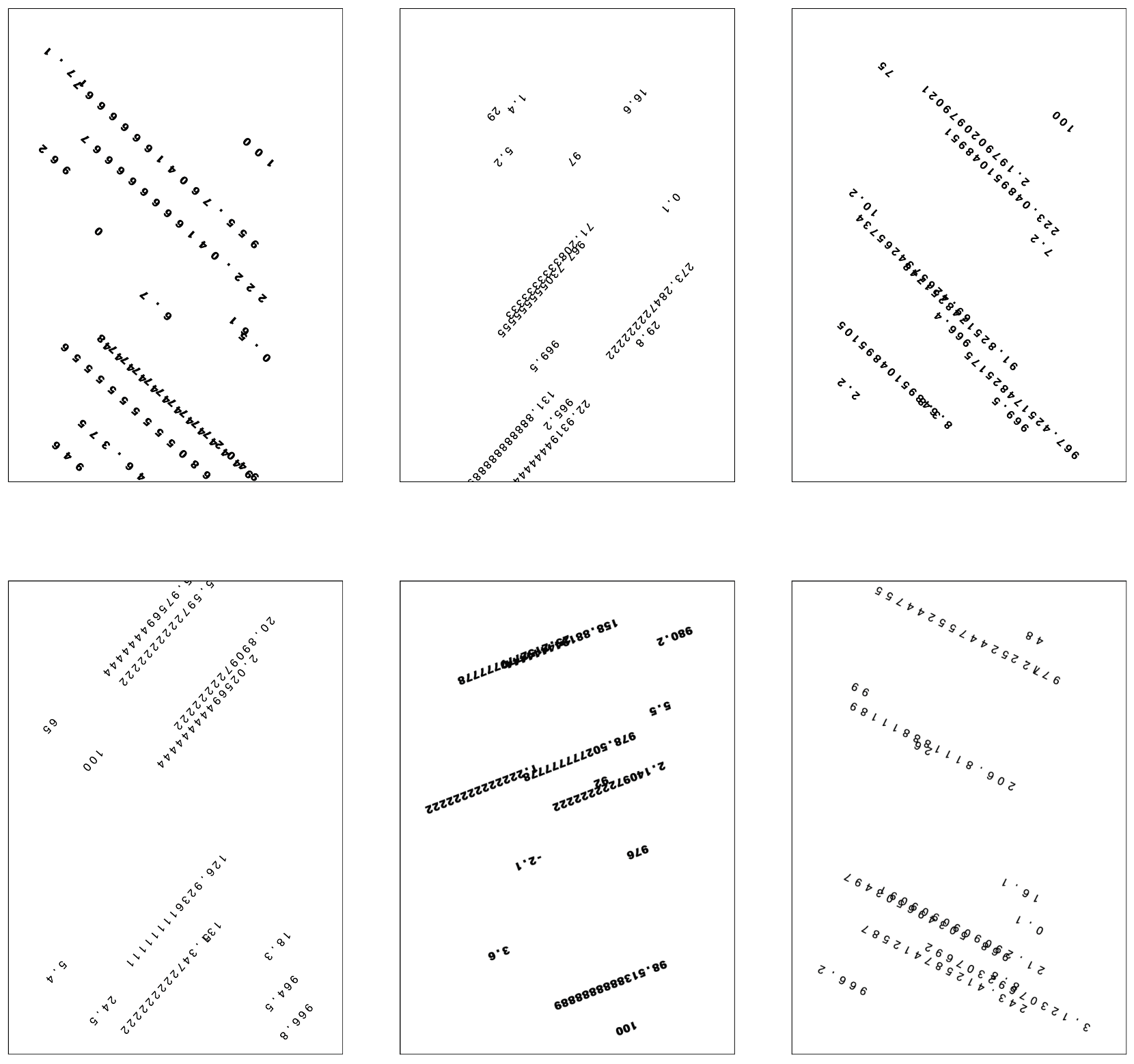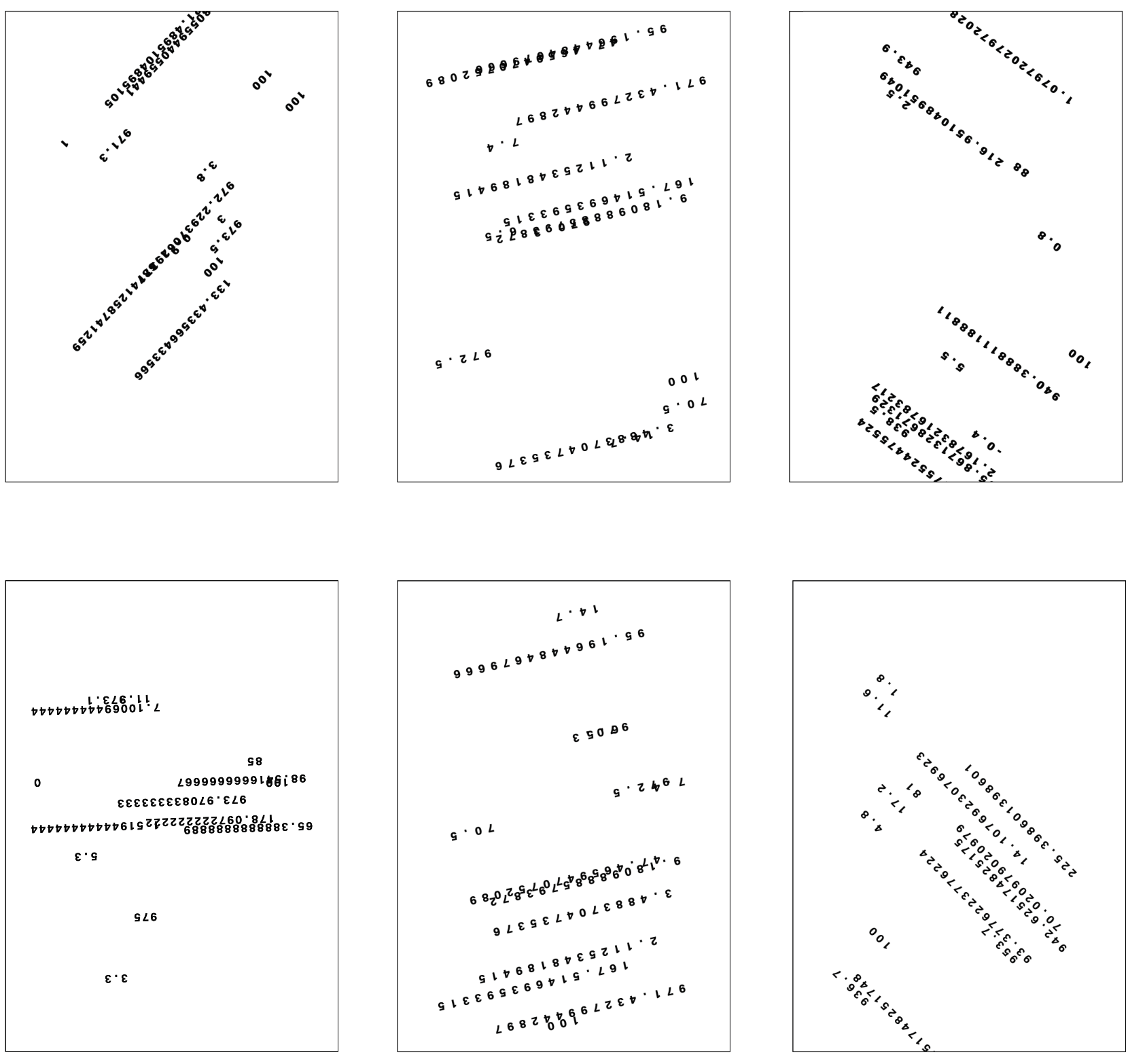The system uses a JSON-formatted weather data archive that collects information such as temperature, wind speed and direction, humidity, and other atmospheric values for each day of 2020. When the user selects a date, the JavaScript code reads the file, locates the corresponding entry, and extracts the data. Each parameter is then translated into a visual element: the average temperature determines which font will be used, the wind direction determines the orientation of the numbers, and the wind speed modifies their spacing and rhythm. All values are drawn on an HTML5 canvas, where each digit finds a random position consistent with the weather conditions of the chosen day. In this way, each composition becomes a graphic trace of the climate, a typographic landscape in which scientific data is transformed into signs, movement, and form.