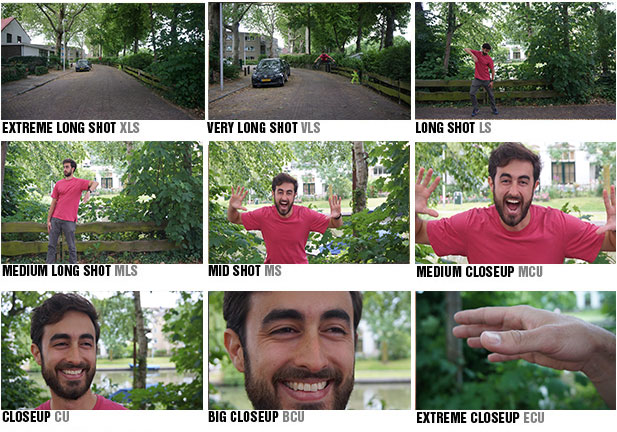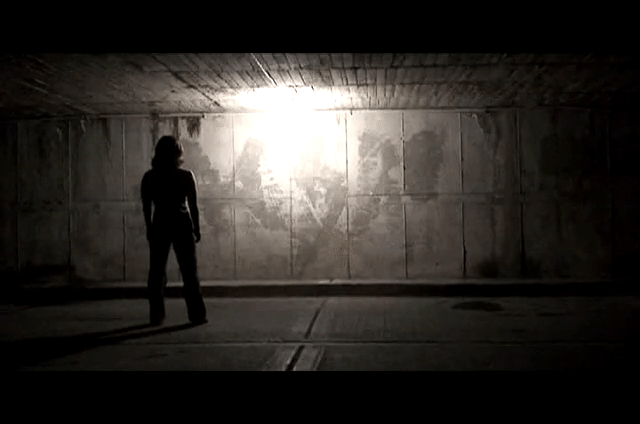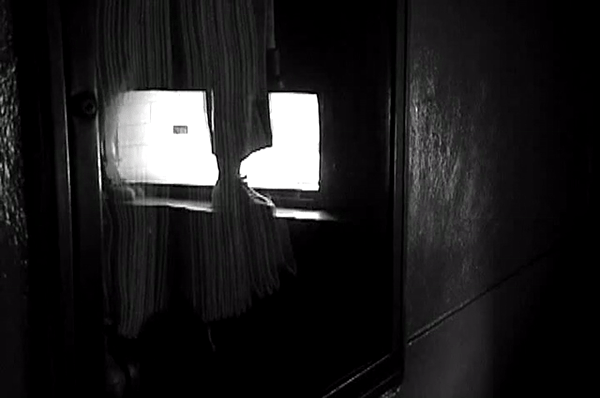Mirage
“A woman arrives in this world-between-worlds through yearning and by seeking something she can see just out of the comer of her eye. She arrives there by deeply creative acts, through intentional solitude, and by practising of any of the arts.” (Pinkola,1992, p. 47)
When you are wandering the desert you might see a sheet of water and you are so thirsty...
You try to approach but it is only the refraction of light caused by the heat.
Do you like optical illusions?
Do you like dancing images?
I do!
7 Video projection on stage.
Even though in video-dance there are many interesting possibilities, the real presence of the body is lost... We can perhaps hear clearly the breath of the dancer captured by a microphone, but we no longer share the same air. How to recover this presence but keep on working with this interesting dialect?
The last day of the workshop was a laboratory dedicated to exploring the possibilities of using video projection for performance as a way to contribute to the present research project. In this manner, we explored projecting onto different surfaces and combining live with mediated elements.
Project 5 projecting: use footage that you have and explore to project it on different surfaces. Explore how you can interact with that projection
6 Time and Space
Video offers new possibilities to present dance, especially in these aspects. As I mentioned before, the space of the dance transforms into the frame but at the same time, one of the benefits of doing video-dance is that allows the dance to get out of the conventional black box of the theatre to appropriate and fill with movement others spaces, natural or produced. In this sense, there are many works on landscapes, beaches, mountains, deserts, cities, etc.
Likewise, video-dance demands decisions regarding time, both in the movement design and in the edition composition. In this sense, there are new options that dance-video offers such as reverse actions, impossible repetitions, sudden changes of speed, infinite jumps, etc.
As examples I presented Reines d´un Jour (1996) directed by Pascal Magnin and choreographed by Thomas Hardmeier (Sweden) that happens in the countryside, integrating the landscape fully into the choreography. As examples of works that play with time, I presented the Chilean video-dance called Rewind (2005) directed by Paulo Fernandez and choreographed by Rodrigo Chaverini. This is a very interesting video shot in only one sequence that is presented backwards to the viewer but the dancers seem to go forward since the choreography was developed backwards. Last, I presented the film A.P.A.A.I.(2005) of the Spanish company Erre que erre, directed by Guillem Morales that presents different possibilities of the same situation, like parallel universes.
Project 4 time and space: in groups of 2 or 3 create a video dance of max 3 minutes.
Option A. Chose a specific space and develop the choreography in relation to that space.
Option B. Play with presenting the dance in slow motion, fast forward or reverse.
8. A guideline for the next phase
As my research transitions from video-dance to live video projection for stage dance, I feel the urge to explore in detail the technical possibilities of live and mediated elements to relate in order to arrive at the poetics and the dramaturgy I am interested in. I know that I am interested in projecting a body onto the body and to break the square frame of video. So I close this stage of the research with questions and ideas to guide the next stages:
- How can this research about the language of cinematography be applied for live projection?
- Are the rules of photography relevant for a stage situation?
- Do the meanings associated to the shots change when projecting on stage?
- What is the difference between the camera movements and moving the projection live?
- Explore the parameters I can control with the live projections such as size, speed, direction, transparency, juxtaposition and video effects in relation to the live presence of a dancing body.
- How to use only the body as a projection surface so the video does not fall also in the background wall?
Video (44 secs): example playing with time and space, extract of Para:DA video-dance by Laisvie (2011)
4 Shooting at dance
Here the different camera shots used in cinema:
Extreme Long or Wide Shot (XLS): This shot is often used in films to present the context. The background or landscape is the relevant aspect of the image so it is not important if the character is not so visible.
Very Long or Wide Shot (VLS): it is similar to the XLS but the character is more visible. The context is still important so with this kind of shot you can present the relation of the character to her or his environment. This is called the Establishing Shot.
Long or Full Shot (LS): all the body of the character is visible, from head to toe, but not filling the frame. In cinema, this shot is often used to present actions or movements rather than emotional states, so it is quite relevant for video-dance.
Medium Long Shot or 3/4 shot (MLS): it covers from the head to the knees of the character.
Cowboy or American Shot (CS): this is a variation of the medium shot and it frames the subject from mid-thigh up. This shot was introduced in the western American films.
Medium Shot (MS): frames the character from the waist up and it is used to give the focus to the character and its emotional state but having still some background or context. This is one of the most used shots in Cinema.
Medium Close-Up (MCU): frames the character from chest or shoulder up. The emphasis is on the character.
Close-Up (CU): with CU you fill all the frame with a part of the character, usually the face. The dominant aspect of the image is the emotional reactions of the character. In video-dance, this is often used to maximise small movements or to give attention to small parts of the body in motion.
Big Close-Up or Choker(BCU): this is a variation of the CU, framing the character’s face from above the eyebrows to below the mouth. The dominant aspect is the eyes and it is used to generate an intimate feeling.
Extreme Close-Up (XCU): this is also a variation of the CU and it fills the frame with only one detail. Whet the XCU focus on the eyes is called an Italian Shot.
3 Framing at dance
When dance enters the screen, its space transforms. Elena García quotes Rosember very pertinently on this subject:
A way of thinking about dance for the screen is to take the camera as its space, just as we refer to the theatre as the place for the execution of a dance, that is where the work takes place, it is the architecture against which and through which the public perceives the work (García, 2002 para.7)
Hence, the choreographic work for video-dances implies also a work of image composition. It is quite important to understand that a film, or any video, is a sequence of photographs and therefore it is relevant to study some basic techniques or rules of photography to think about how to compose a frame. These techniques can be very helpful to choreographers that are experimenting with video not only because they create aesthetic images, but because they become mediums of expression:
In video-dance, the possibilities are wider than in Cinema since the camera itself can be considered as a dancer. In fact, many of the most interesting video-dances have worked with a script of movement of the camera as detailed as the script of movement of the filmed body, and in that case, the lens is also part of the choreography. As an example, we watched the film Blush (2005) directed and choreographed by Wim Vandekeybus (Belgium) where there are several moments where the camera movement is fully integrated into the dance.
Project 3 the dancing camera: in groups of 2 or 3 create a duet of a dancer and the camera of a maximum of 2 minutes. Use the technique of sequence shot, which means that there are no cuts or they are hidden.
Animated image: example of figure to ground from the video-dance Hematoma 2009 by Laisvie.
Figure to ground: this rule says that it is as important to look at the background as it is to the main character of the composition. To create contrast between the figure and the ground will give depth to the image and will make the figure to pop-up.
Animated image: example of the rule of the horizon. Picture by Laisvie
Horizon: this rule tells us that if we are shooting something where the horizon is present, the frame should be divided into three equal parts and the horizon should be close to one of these two lines and in any case, it has to be parallel to them. This will create balance in the image.
As an example, we watched the film Thematic Variations on »One Flat Thing, reproduced«(2006) a work choreograph by William Forsythe and directed and adapted for the camera by Thierry De Mey. The edition is jumping from different camera shots that allow us to have multiple perspectives of the actions. This film is a great example of how the different shots can be used for specific intentions. For example, the long shots present the synchronic comments and the close-ups the active feet pressing the floor or the tables. This polyphony of perspectives expands enormously with the multimedia project called Synchronous Objects. The user enters a web page that starts with the question of What else might physical thinking look like? and can access this audiovisual work through many different perspectives, including the rhythm of actions and different camera shots. In this case, technology serves as a way to create different types of data that shows the complexity of choreographic work.
I would like to stress that in video-dance the perspective from which we appreciate the dance is no longer unique, but the viewer enters to play with the movement thanks to the camera movements and different types of shots. There is a significant transformation of the point of view. That is to say that the choreographic work happens both physically and visually. In this regard, Rodrigo Alonso writes: "A body that demands to be treated in another way, because the choreographer must no longer design his movement only: he must also design the look that will go through it" (Alonso, 1995, para. 5)
Project 2 One-minute film: in groups of 2 or 3 create a video dance of one minute using the following shots in that order. Also, use the technique of in-camera editing which means to record all the final shoots one after the other so no post editing is necessary.
XLS / MCU / BCU / MS / XLS / CU / MLS/ BCU/ XCU / CS
Animated image: example of the rule of thirds from the video-dance Dos4manos 2013 by Laisvie.
Rule of thirds: this rule says that is possible to dive the image with 4 imaginary lines, 2 horizontal and 2 vertical. The strong points of the image are the lines and the crosses in between them. To use this rule will create energy in the image and add more complexity than just placing the figure in the centre.
Animated image: example of the rule of thirds from the video-dance Dos4manos 2013 by Laisvie.
Diagonals: this rule says that if the shoot involves straight lines, it is better to play with diagonals to create depth and a more complex composition.
Photo by Laisvie
Leading lines: another option is to play with the vanishing point, placing your figure in the centre of the point and using the lines to lead the view to it.
Animated image: example of using real framing from the video-dance Espacio I-Limitado 2007 by Laisvie.
Real framing: look in the space for frames that you can use to frame your action.
The film Amelia (2002) directed and choreographed by Edouard Lock from the Ballet: La La La Human Steps (Montréal, Canada) is an example of a clean and sharp photographic work in relation to dance.
Of course, the rules are there just as a reference and it is completely possible to break them and to find other interesting ways to compose the image.
Project 1 Framing at dance: In groups of 2 or 3 create a stop motion animation (GIF) of one action of 3 to 5 seconds long. You need 4 to 6 frames per second (about 25 photos in total). Chose only one frame so the camera does not move and start exploring what movements and actions are interesting in this frame taking into account the rules of photography. You can experiment with changing the position of the dancer to change the framing.